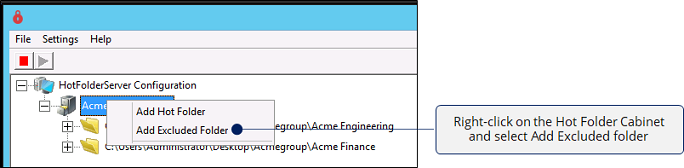
If you have selected the Montior Sub-directories option while Creating a Hot Folder, you can choose a sub-folder inside the Hot Folder to exclude the permissions set in the Hot Folder.
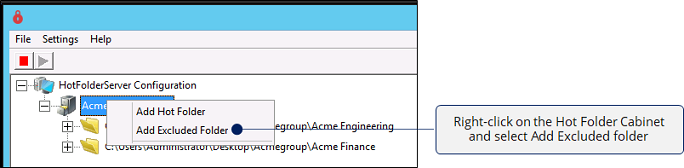
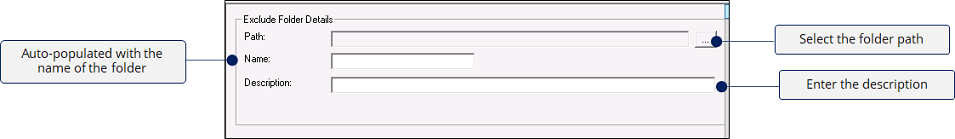
Click Submit to save the changes. You will be prompted to stop the Hot Folder Service. Once the changes are saved, restart the Hot Folder service to resume monitoring of Hot Folders.