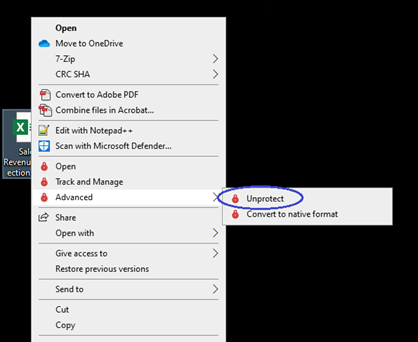
Unprotecting files
Unprotecting a protected file removes all Seclore protection from it. You can unprotect a file if:
a) You are the Owner
or
b) You have the Full Control permission
To unprotect a file, right click on the file and select Advanced > Unprotect. This feature is available for both Windows and Mac.
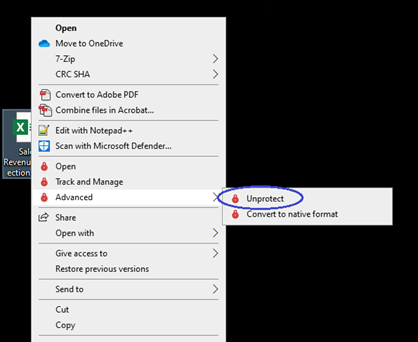
A success message will be displayed.
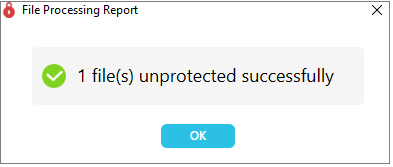
The activity of unprotecting a file is logged on the Policy Server.
Only a File Owner or an authorized user with the Full Control permission can unprotect a protected file. For all other cases, the activity will be logged as an unauthorized unprotect attempt. The logs are visible to the File Owner and selected administrators.
To unprotect multiple files, select all the desired files, right click on any file, and select Advanced > Unprotect. All protected files inside a folder can also be unprotected in this manner.