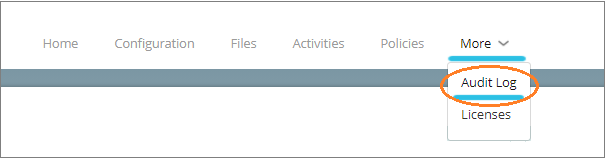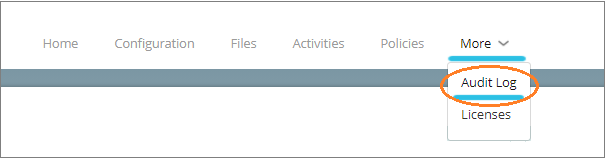Audit logs
As a Security Administrator, you can search for administrative functions performed by other Security Administrators. This is an advanced feature and is not generally used except for specific auditing purposes.
Click More > Audit Log.
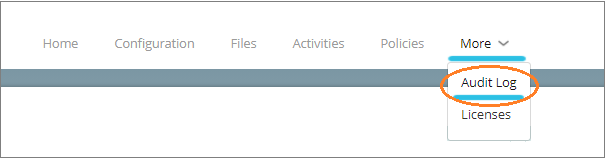
The available search filters are explained below.
- User: Select the desired Security Administrator by clicking on the search button to the right of the text box. Use this option to search for all administrative activities performed by a particular Security Administrator. Organizational Unit: Select the OU of the desired Security Administrator by clicking the search button to the right of the text box.
- Request Date: Select the date range in which the activity was performed.
- Request Type: Select the type of the administrative activity performed from the drop-down list. Only one activity can be searched for in one search.
- Reference Type: The type of object (repository, classification, policy etc.) involved in the activity.
Click on Search to display the search results. Click Clear All to clear all selected values.